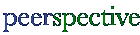
PeerSpective 1.2 is built using Java and supports Mac OS X, Linux,
and Windows. Communication in
PeerSpective is decentralized, using the Skype social network to query your friends and communities.
Below are instructions on how to download and install PeerSpective 1.2, along with the requirements
for each platform.
mac os x
To download PeerSpective for OS X, you should download the OS X Disk Image and
drag the PeerSpective application to your applications folder. You then need to run PeerSpective and set your
proxy settings - for more details, look at the OS X Installation Instructions.
windows
To download PeerSpective for Windows, you should download and run the Windows Installer.
You then need to run PeerSpective and set your proxy settings - for more details, look at the Windows Installation Instructions.
linux
To download PeerSpective for Linux, you should download and run the Linux PeerSpective Tarball.
You then need to run PeerSpective from the command line and set your proxy settings - for more details, look at the Linux Installation Instructions.